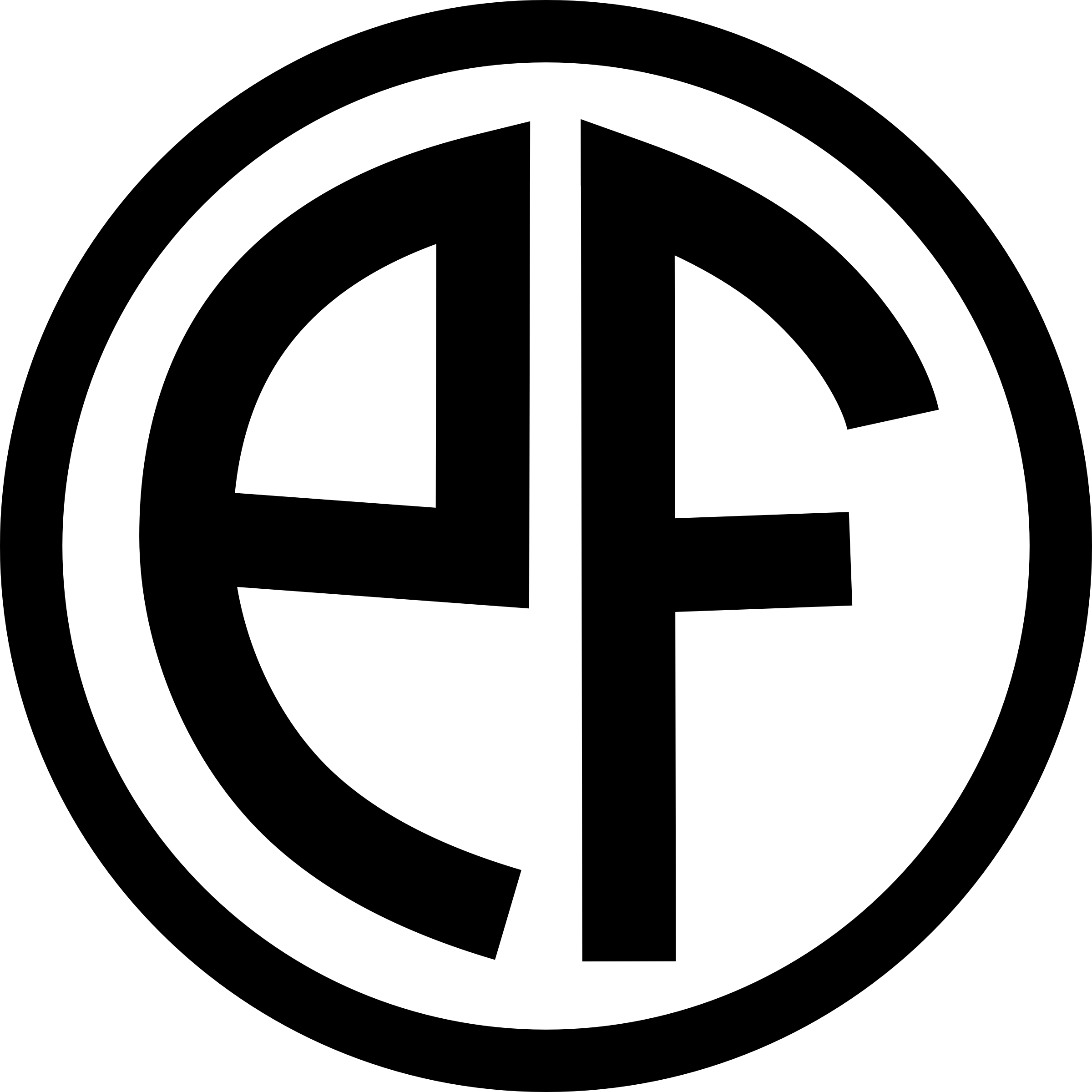Say I’m building a website that deals with data from other websites (social and professional networks, etc), and I want users to be able to enter in their existing profile info into of the application. I can’t just ask for their current username (e.g. http://facebook.com/), because some of these websites do not have very friendly URLs (e.g. http://www.spoke.com/info/) and these may confuse the user. Our mock-up implementation looks like this:
In the example above, “Sign Up For” send the user to the specified site’s sign up page, and the form element is their ID. It changes based on the site in question, and I don’t think it quite works. What troubles me most (I’m not in love with it being overlaid on the text) is the language, but none of it is something I can’t live without. “Finish this URL” makes it sound like a game, or look like a CAPTCHA, neither of which is what we want. So, UI/UX/Usability gurus: How would you do it? Comments are open.