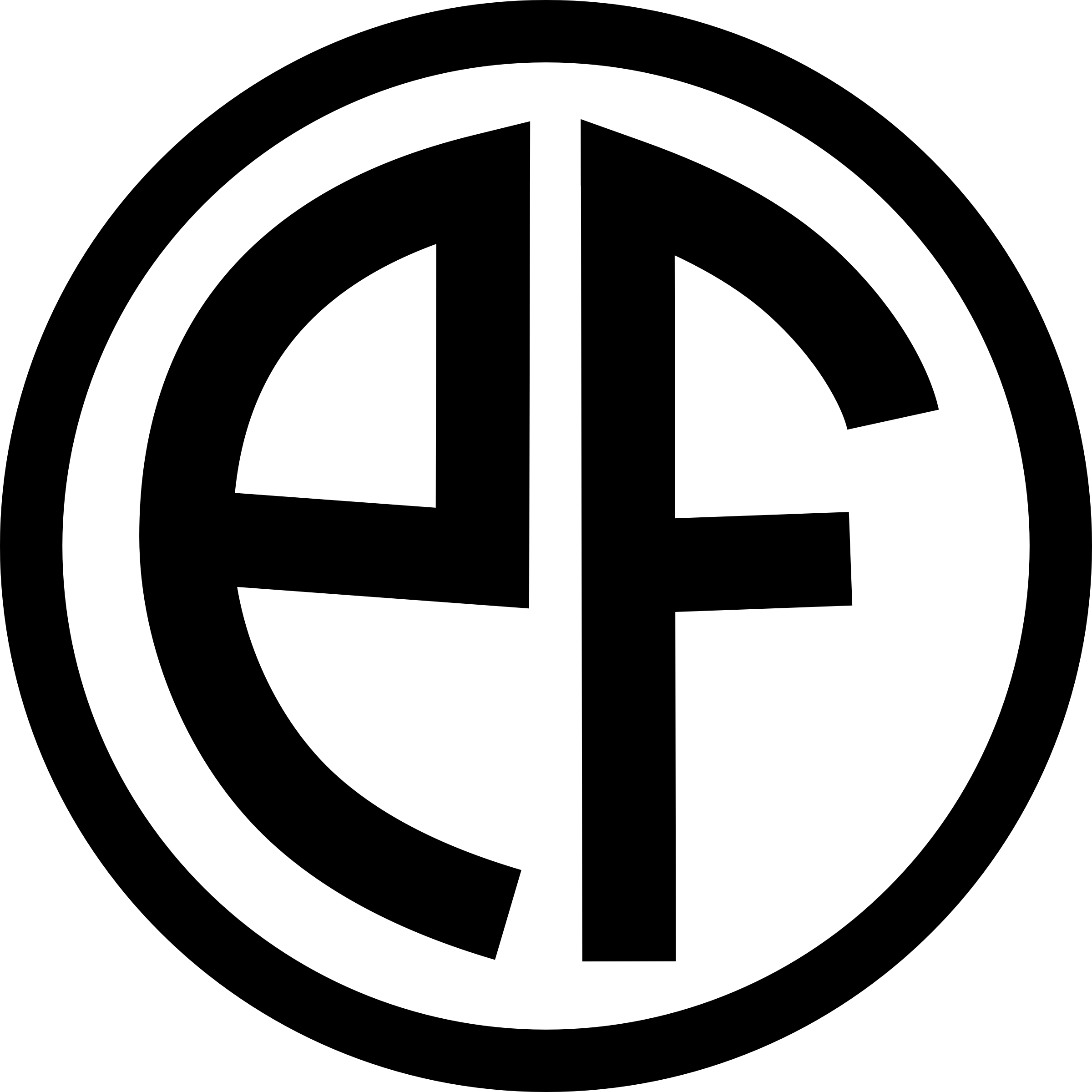Similar to backing up your 1Password library with Dropbox, comes in this tip for Yojimbo. Essentially the trick is to move your Yojimbo data to the Dropbox folder, then put up a symlink in the old folder location, like so:
mv ~/Library/Application\ Support/Yojimbo ~/Dropbox ln -s ~/Dropbox/Yojimbo ~/Library/Application\ Support/
I don’t see why the technique employed here couldn’t work for any number of applications that use a centralized data store.