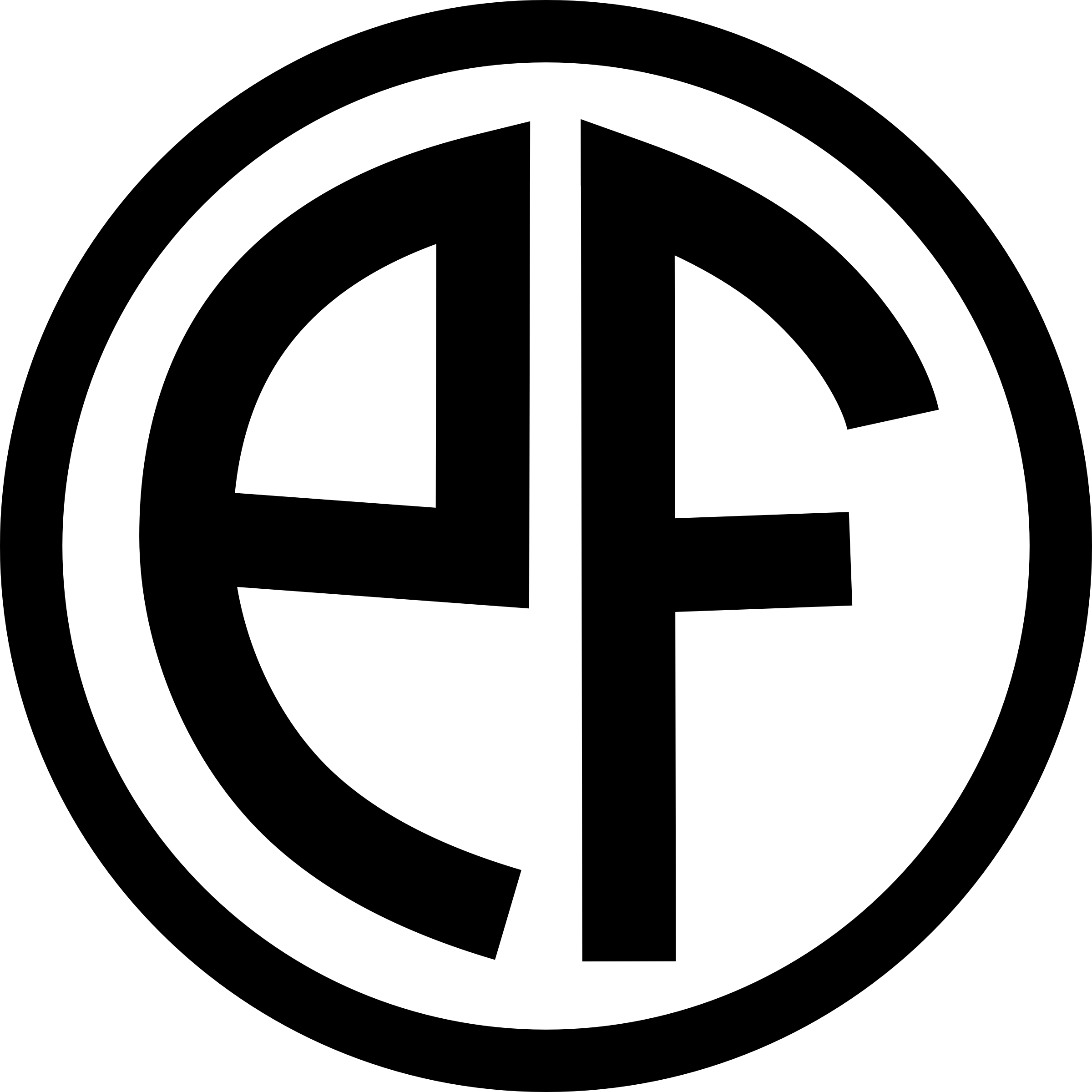Retrobatch, a new batch image processor from Flying Meat
Looks like a heck of a swiss-army-knife of a tool. It’s node-based, supports CoreML image classification and sorting, and yep… it supports AppleScript. FM’s suggestions for new use cases contain fun, weird, stuff like “Read an image from the clipboard, apply a drop shadow, and write it right back to the clipboard to paste into another app.”
Retrobatch is available as a 14 day free trial, and licenses start at $29.99. Props to Flying Meat for being one of those third-party Mac development houses that just keeps going.