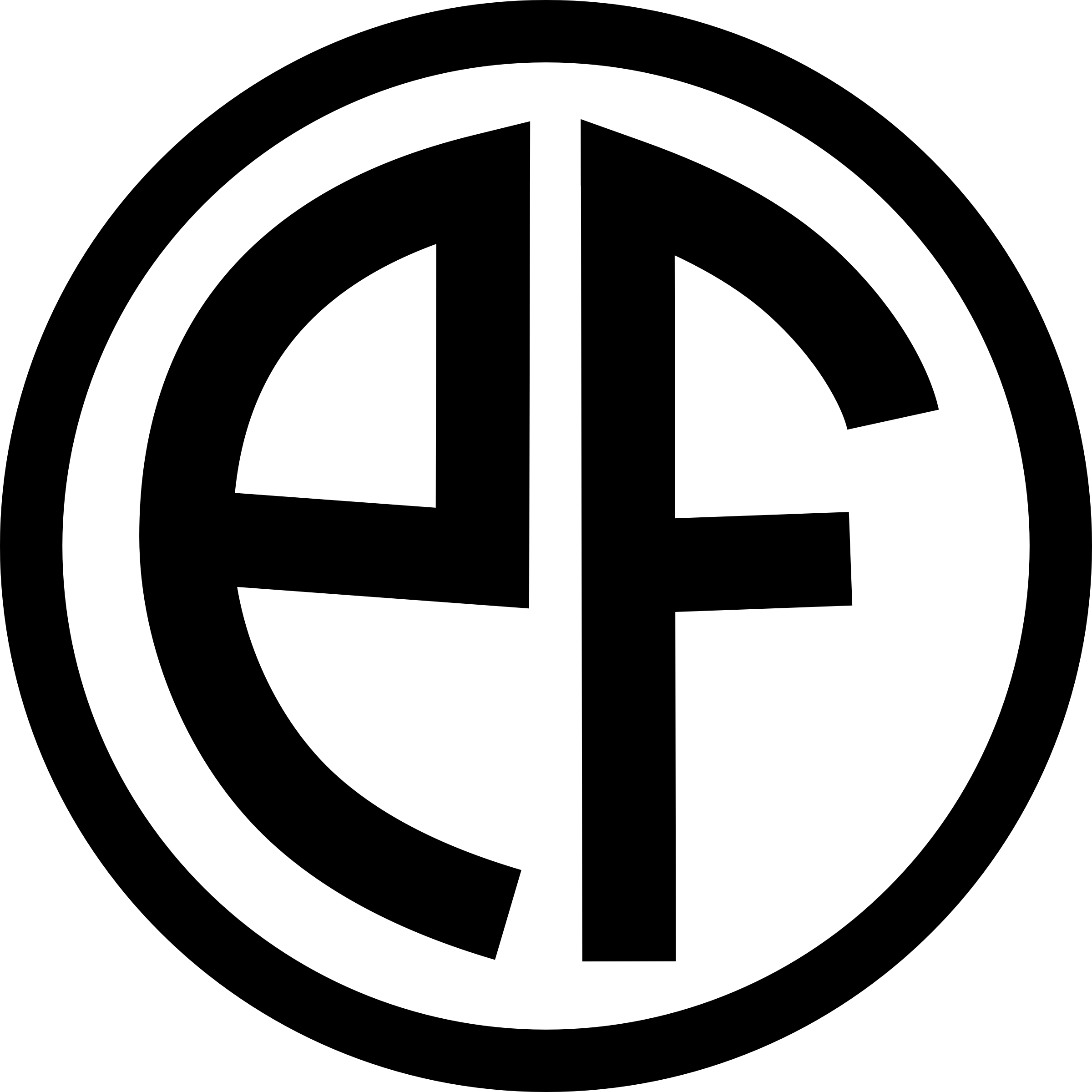How To Cure Cancer: Shoot HIV At It
Using a modified, harmless version of HIV, the virus that causes AIDS, they inserted a series of genes into the white blood cells. These were designed to make to cells target and kill the cancer cells. After growing a large batch of the genetically engineered white blood cells, the doctors injected them back into the patients.
There are days when the world is stranger than I expected, and those are days like today.
Gigantic New SuperOrganism with ‘Social Intelligence’ is Devouring the Titanic
Scientists believe that this strange super-organism is using a common microbial language that could be either chemical or electrical -a phenomenon called “quorum sensing” by which whole communities “sense” each other’s presence and activities aiding and abetting the organization, cooperation, and growth.
The Titanic is being eaten by a huge, complex, distributed, monster. Sounds just peachy.
iPad Who?
Moon base!
Advice on keeping a laboratory notebook
This is good advice for keeping any kind of notebook. Lab notebooks have to be robust, since science often requires fire, freezing, or dangerous chemicals.
From the same article, this handy chart compares kinds of pens and how their ink stands up to erasure, water, methanol, ethanol, acetone, and baking.
Scientists build the world’s first anti-laser
and
Instead they think it could be used in next-generation supercomputers which will be built with components that use light rather than electrons.
are enough for me today. The bad news is that this only absorbs light. It will not stop you from being melted into a puddle by the heat.
Creating A Personal Radio Station With iTunes Smart Playlists
This is a recipe for using iTunes Smart Playlists to create a personal radio station from your music library, which will play old favorites, new jams, and obscure stuff in ratios which you can tune yourself. The purpose of this isn’t to tell you how to handle your music, but rather to help you get more of out it. As such, consider every single rule to be a suggestion based on what works for me. This is also slightly involved for the iTunes novice, but shouldn’t take you more than 15 minutes, and what is 15 minutes weighed against a new life of constantly rocking the fuck out?
The first thing we have to do is create several source playlists which we’ll use to funnel the proscribed ratios of classics, newness, and weirdness into your earholes.
Parts Is Parts
These are the bits and bobs which will, when combined, make your music-listening experience much better. I suggest making a new folder called Radio to hold these playlists, so they won’t clutter your sidebar.
-
Radio Core
- Match All of the Following
- Media Kind: Music
- Last Skipped is not in the last 15 days
- Special exemptions for stuff you don’t want to show up in the radio (e.g. live shows, or your own music)
- No limit on size
-
Radio Most Played
- Match All of the Following
- Playlist is Radio Core
- Limited to 1 GB
- Ordered by Most Played
-
Radio Neglected
- Match All of the Following
- Playlist is Radio Core
- Last played is not in the last 1 month
- Limit to 500 MB
- Order by random
-
Radio New
- Match All of the Following
- Playlist is Radio Core
- Date Added is in the last 1 month
- Limit 500 MB
- Order by random
-
Radio Top Rated
- Match All of the Following
- Playlist is Radio Core
- Rating is Greater Than 3 stars
- Limit 1 GB
- Order by Random
-
Radio Sprinkler
- Match All of the Following
- Playlist is Radio Core
- Playlist is NOT Radio New
- Playlist is NOT Radio Neglected
- Playlist is NOT Radio Most Played
- Playlist is NOT Radio Top Rated
- Limit 500 MB
- Order by random
The most important part of the above source playlists is the “Limit” field. We’re using it to tune just how much of each playlist gets into our overall radio playlist. Want to hear more of your favorites? Increase the limit. Now that we’ve got our source playlists set up, we can pour them into our main Radio playlist.
And Finally, Your Radio Station
This is your proper Radio playlist, the one you’ll click “play” on and listen to until it is time for bed.
- Radio [Whatever!]
- Match Any of the Following
- Playlist is Radio New
- Playlist is Radio Neglected
- Playlist is Radio Most Played
- Playlist is Radio Top Rated
- Playlist is Sprinkler
- No limit
- Click the “Shuffle” button
This is the setup we use here at EFHQ North, and it works swimmingly. My own iTunes Radio just played Just Can’t Get Enough by Yaz, followed by Arlo Guthrie’s Los Angeles and R.E.M.’s Crazy. That is awesome. Comments and suggestions go to the usual place.
Doctors Save Girl’s Hand By Grafting It To Her Leg For 3 Months
This is exciting and very future:
In July, nine-year-old Ming Li lost her hand in a tractor accident. Her arm was too damaged to reattach it, so they grafted it to her leg instead. Three months later, her hand’s back on her arm and regaining function.
Don’t Panic. We’ve Got Time.
The good news is we have about 15 million years before another one is scheduled. Personally I blame Vogon bureaucracy. (via Warren Ellis)
The “Immortal” Jellyfish
turritopsis nutricula, a species which can “cycle from a mature adult stage to an immature polyp stage and back again,” may have no natural limit on it’s lifespan.
Granted, it can still get beaten to death or otherwise killed through violence or stupidity. Just not old age.
Moving and Not Moving
I am personally in the quantum state of being excited and terrified.
Funranium Labs’ Experiments in Coffee
At some point, all of us start wondering how much coffee we can drink before our hearts explode.
and with that, begins the journey. I am constitutionally incapable of seeing a coffee called “The Black Blood of the Earth” and not purchasing it.
Atomic Emission Spectra Scarves
Becky Stern’s made some beautiful scarves based upon the emission spectra of elements. I’ve long been fascinated by visualizations of our periodic elements, as the Extra Future logo will no doubt prove.
Higgs Boson Particles May Travel Through Time To Destroy Themselves Before They Are Created
This is from an article in the New York Times, not a science fiction magazine:
A pair of otherwise distinguished physicists have suggested that the hypothesized Higgs boson, which physicists hope to produce with the collider, might be so abhorrent to nature that its creation would ripple backward through time and stop the collider before it could make one
First Close-Up Image of a Single Molecule
As part of a greater effort to someday build computing elements at an atomic scale, IBM scientists in Zurich have taken the highest-resolution image ever of an individual molecule using non-contact atomic force microscopy.
MagLev Toy Train
This video of a toy MegLev train does a good job of explaining how the technology works. (via kottke)
Badass Asteroid Destroys Earth in High Definition
Read directions thoroughly before applying to eyeballs. I still say it is much more likely to come from within.
Scientists Revive 120,000 year-old Bacteria
Oh, good. Good job, Science. I’m sure it won’t escape and endanger mankind or anything like that.
The Radioactive Wasps of Hanford
Not from a movie or script, but real life:
The contractor handling the clean-up, Washington Closure, says the nests were all built in 2003 when water was used to dampen dust during demolition of an H Reactor basin. That attracted the wasps that used the mud to make tube-shaped nests for eggs.
How to Brew Beer in a Coffee Maker, Using Only Materials Commonly Found on a Modestly Sized Oceanographic Research Vessel
Now that’s what I call science. Ingredients include: Raisin Bran, Vegemite, Alfalfa, and baker’s or brewer’s yeast.