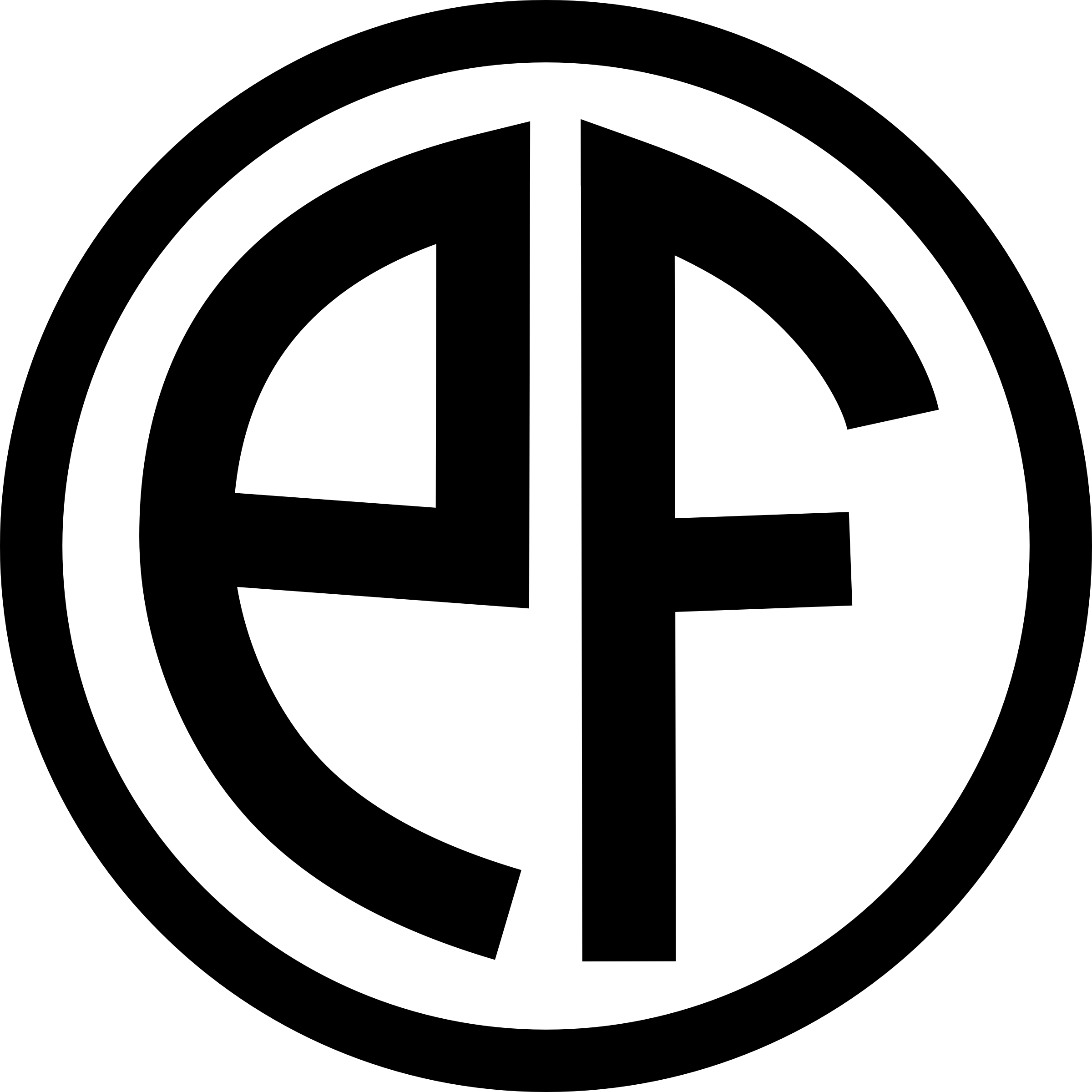Since I introduced the ability to us a different domain for your shortened URLs in la petite url 1.5, I’ve had several email inquiries about how to set it up. With that in mind, I’ve put together the following tutorial, which I hope will help those of you who need a push in the right direction.
Step 1: Buy Your Domain
The first step we’ll be taking to set up a domain name for your la petite url links is the most important: Registering a domain name to use. It can be anything you like, but I’d personally follow these guidelines that I just made up:
- It should be, at a glance, vaguely related to your “main” domain name. extrafuture.com uses exfu.ws. ignorethecode.com uses http://ignco.de. Be clever, but not too clever.
- Stay away from weird TLDs, especially sketchy country ones. You don’t know when Asscracklvania is going to change the rules regarding their domain name registration, and then you’re out of luck with a bunch of broken links, which is the precise problem you’re using la petite url to combat.
- Try to stay under 5 characters not including the extension. Every extra character is chipping away at the advantage of a “shorter” domain.
- If you use GoDaddy to register your domain, I get a small kickback, and that would really make me happy. You want to make me happy, right? I thought we were friends.
The above are not hard rules, they’re just suggestions. Do whatever you feel comfortable with.
Step 2: Configuring The New Domain
If you manually control your web hosting like some kind of nerd, you can simply set the new domain name (in my case http://exfu.ws) as an alias for your main domain name (in my case http://extrafuture.com, ‘natch). If someone else is in charge of your hosting, this is exactly what you need to tell them:
Dear {Support Team For My Web Host},
I have purchased the domain name {your short URL domain name}, and would like it to be configured as an alias for my other domain {your main domain name}. In short, requests to {your short URL domain name} should be treated the same as requests to {your main domain name}.
Thank you,
{Your Name}
Maybe you should send them a present, too. At any rate, be kind to your support minions, for one day your life may depend on them. They will probably tell you that you need to configure the DNS of your new domain to point to their servers. Here’s a tutorial on how to do that if you registered with GoDaddy, which I had nothing to do with.
If you know how to do this in the various Control Panel softwares that are out there, let me know. I have no idea, because I don’t use ’em.
Step 3: Tell la petite url About Your New Domain
This one is easy as pie: Log in to your WordPress site, then go to Plugins, look for “la petite url”, then click “Settings” under it’s name. In the la petite url settings page, look under “Domain settings.” Click the “Custom domain” circle, and next to that enter in your new domain name, minus the http://. For me this would be “exfu.ws”. Once you’ve done that, click “Save Changes”, and wait for the changes to be applied. It’s only like a second. Don’t be so impatient. Ah, there it is.
You should be all set, now. If you have problems, concerns, or comments, address them to one of the contact methods listed at the top of this site.